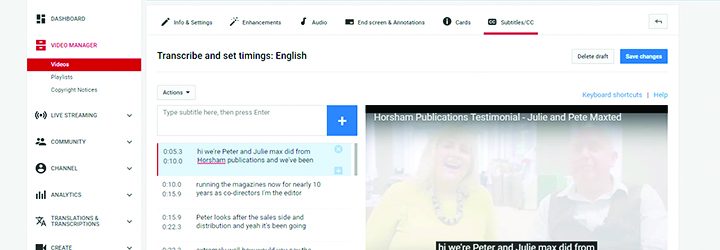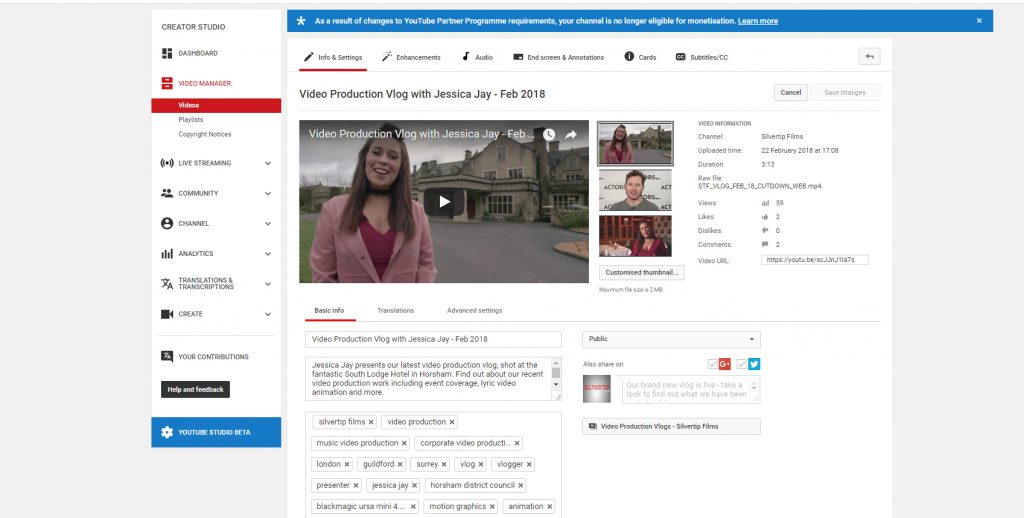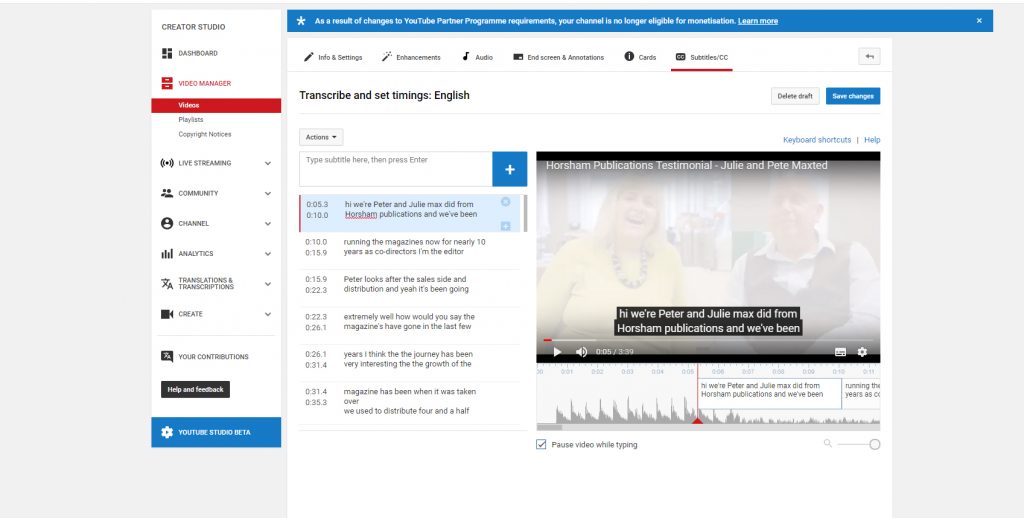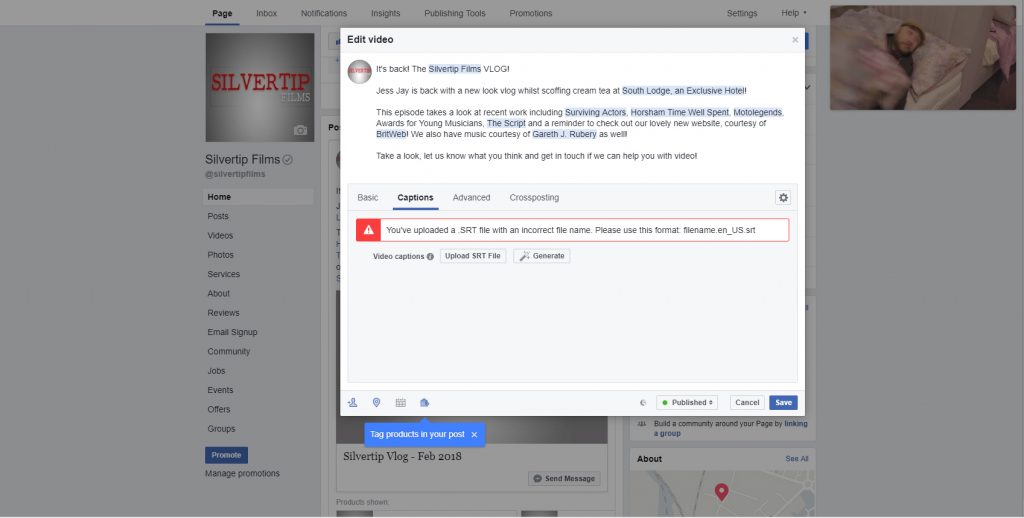As video content is more and more important for benefiting your Google and SEO rankings, so too is adding subtitles to your video to further help get your video seen.
Adding captions is also a much easier task than it used to be, thanks in part to the YouTube captioning system.
But first, why should you add captions / subtitles?
One reason is that 85% of people watch videos online with the sound off so adding captions means the video and its message can be understood with mute on. This should be clarified that this isn’t just pop up, animated text within the video but as overlay captions on top of the video.
Also, deaf and hard-of-hearing viewers and people who speak different languages can then understand the video as well.
Importantly though, the addition of the text subtitles creates a transcript of the video content that can then be ‘read’ by the search engines and indexed – the same way that standard text on a website or webpage would be. Specific keywords can be added within your subtitles to be scanned and picked up by the search engines, further increasing your position within them.
Studies have also shown that captioned YouTube videos also have more views initially than those without – probably because they can be watched silently.
Here’s a quick guide to getting captions on your video via YouTube and then onto Facebook and elsewhere…
When you upload a video to YouTube, go to your Video Manager and click EDIT on the video you want to add subtitles on. In this case its our recent vlog…
YouTube Video Manager – individual video page
From the individual video page, go to SUBTITLES/CC – this is the sixth tab on the header.
You’ll see a list of PUBLISHED subtitles (these are automatically done)
Click on this to go through it, alongside the video as it plays. It’s REALLY important to check the automated subtitles for…mistakes which could be rude or just incorrect! The video will automatically have subtitles, set to different timecodes of the video, based on the dialogue. Sometimes these need adjusting slightly to fit better with the actual wording, spelling mistakes need correcting, timings need adjusting etc.
Adding and correcting subtitles on YouTube
Once done, you can then choose to SAVE CHANGES, which will PUBLISH these captions.
You’ll also see an ACTIONS drop down menu on the top left, click this and you can download the newly corrected subtitles in either .vtt, .srt or .sbv.
In our experience, .srt will then work nicely with a Facebook upload but please note, the file name will need to be amended to read as follows…
filename.en_US.srt
…so rename your file, reupload and bingo – captions on your Facebook upload of the video just added to YouTube!
Adding subtitles to Facebook with a YouTube subtitle file
As you will see, a fairly smooth and easy process of adding subtitles and ensuring they are correct and not mistake-ridden.
Editing with these .srt files…
These .srt files can then be taken into various editing programs as well. In our experience, Premiere will take them and we are sure others can as well. Import as you would any other file and you will be presented with a subtitle file to drag onto your timeline, adding the subtitles as a track which can then be burnt into the video itself via the CAPTIONS tab in the Media Export window.

Burnt in subtitles in a video, added into Premiere, using the .srt subtitle file
This will be different to the YouTube and Facebook subtitles which can be turned on and off, these will always be present in the video – so, useful if you are showing a video at an exhibition or a conference etc but not necessarily the copy you want to go onto YouTube etc.
Facebook can auto-generate subtitles for you, which you can amend in much the same way as you can on YouTube but unless you only plan on hosting the video on there, this process will sort both postings of the video with correct subtitles, rather than the need to make them up twice across the two social media platforms.
So adding captions to your video is important – next time we work on a video for you, lets discuss what subtitles would most benefit you and should you need it, via an external partner, we can get them translated into multiple different languages too!